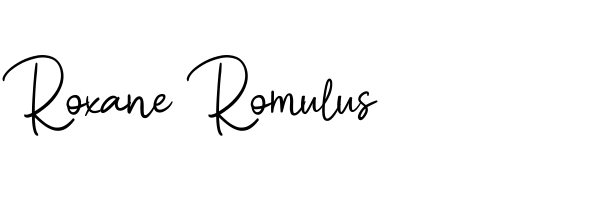In the world of drones and unmanned aircraft systems (UAS), staying compliant with the Federal Aviation Administration (FAA) regulations is crucial. One of the key requirements is registering your Remote Identification (Remote ID) module. This blog post will guide you through the process, ensuring you stay on the right side of the law while enjoying your drone flying experience.
What is a Remote ID?
Before we delve into the registration process, it’s important to understand what a Remote ID is. Essentially, it’s a digital license plate for your drone. It provides information about your drone, such as its ID, location, and control station, which can be accessed by the FAA, law enforcement, and other authorized entities.
Why Register Your Remote ID?
The FAA requires all drones weighing over 0.55 pounds (250 grams) to have a registered Remote ID. This rule is part of an effort to integrate drones safely into the national airspace system. It helps to identify the drone and its operator in case of any safety or security concerns.
How to Register Your Remote ID with the FAA?
Step 1: Create an Account on the FAA DroneZone
The first step is to visit the FAA DroneZone website and create an account. This is the official platform where all drone-related activities, including Remote ID registration, are conducted.
Step 2: Register Your Drone
Once you’ve created your account, you’ll need to register your drone. Click on the “Register” button and fill in the required information about your drone, such as the make, model, and serial number. There is a $5 fee for each drone registration, which is valid for three years.
Step 3: Register Your Remote ID
After registering your drone, you can now register your Remote ID. Click on the “Manage sUAS Inventory” button, then “Add UAS”. Here, you’ll provide information about your Remote ID module, including the serial number.
Step 4: Mark Your Drone
Once your Remote ID is registered, you’ll receive a unique identification number. This number must be visibly marked on your drone. You can use a permanent marker, label, or engraving, as long as it’s easily readable.
Step 5: Keep Your Proof of Registration
After completing the registration process, you’ll receive a certificate of registration. It’s important to keep this certificate handy whenever you’re operating your drone. You can either print it out or keep a digital copy on your phone.
In conclusion, registering your Remote ID with the FAA is a straightforward process that plays a crucial role in ensuring the safe and responsible use of drones. By following these steps, you’ll be able to enjoy your drone flying experience while staying compliant with FAA regulations.